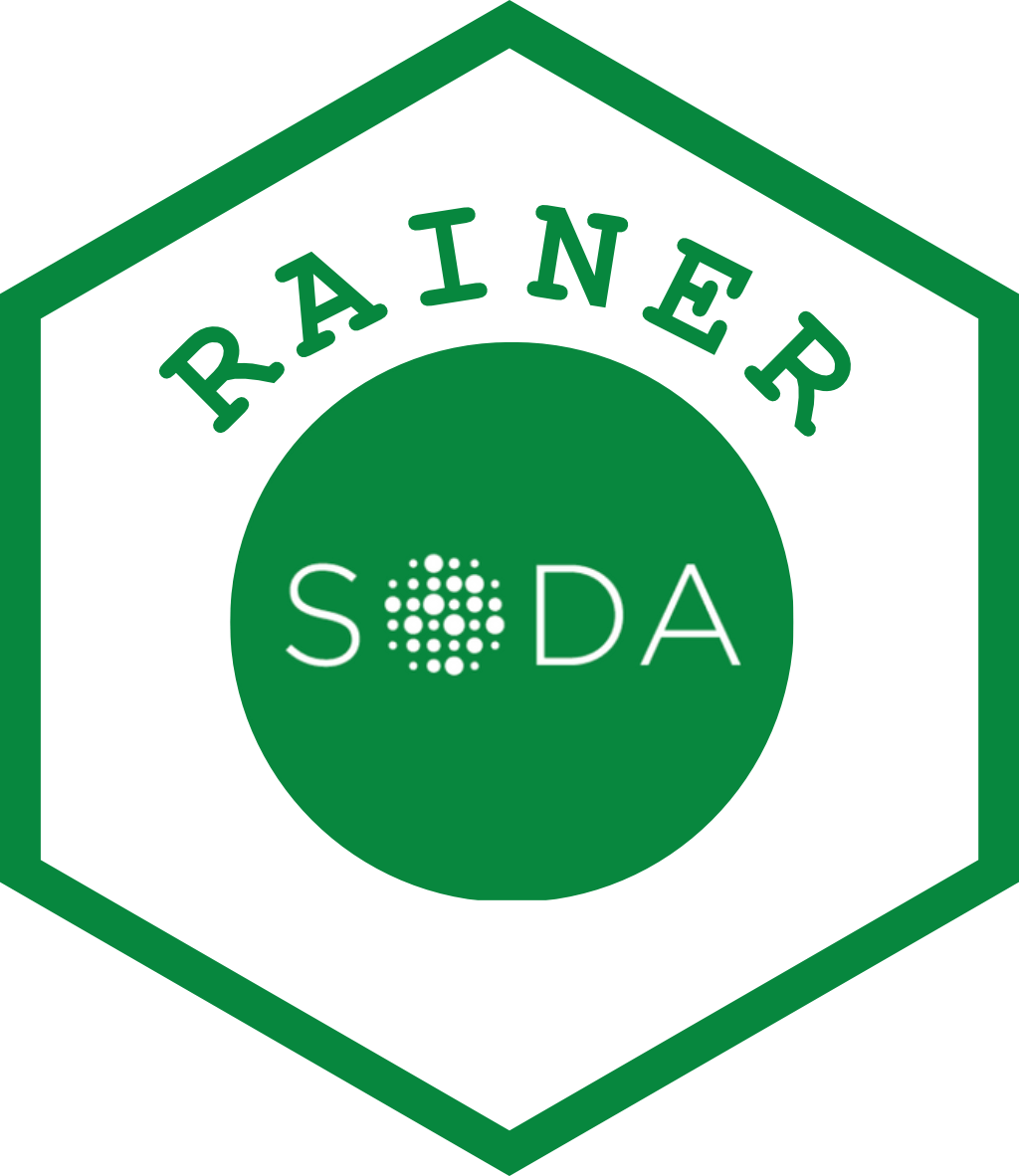Use that function to get an explanation in case the output is not what you expected without getting an error message.
Usage
r_explain(
question =
"The code does not yield the result I intended. Please explain what the problem might be.",
error = FALSE,
interactive_prompt = TRUE
)